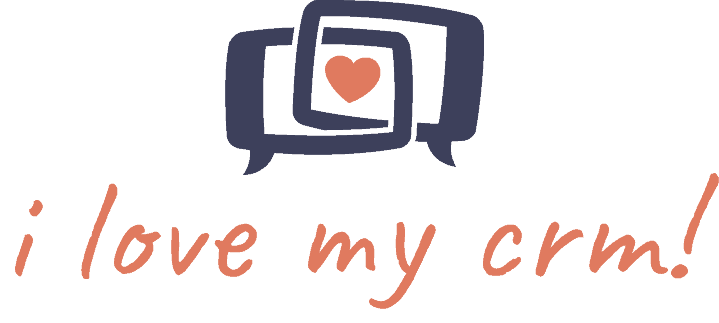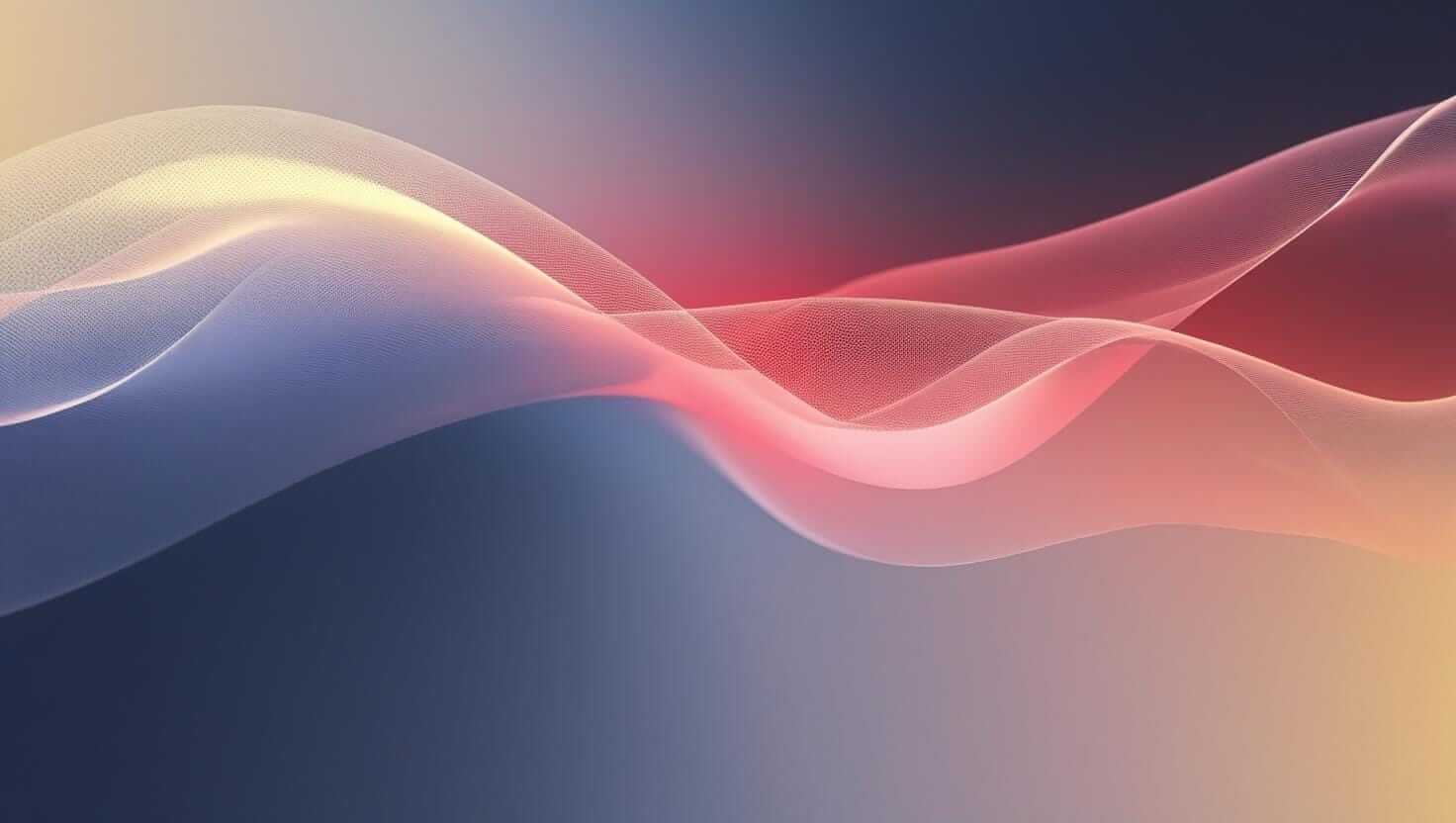7 Essential Business Apps That Seamlessly Integrate With Your CRM
In today’s digital business landscape, having a powerful CRM system is just the beginning. The real magic happens when your CRM seamlessly connects with other essential business tools, creating a unified ecosystem that streamlines operations and boosts productivity. For small businesses, these integrations can be the difference between struggling with disconnected systems and operating like a well-oiled machine.
“Integration is not just about connecting systems; it’s about creating a seamless workflow that allows businesses to focus on what truly matters – their customers.” – Business Technology Review, 2023
Let’s explore seven crucial business applications that integrate smoothly with modern CRM systems, transforming how small businesses operate.
Email Marketing Platforms: Amplifying Your Customer Reach
Email marketing remains one of the most effective ways to engage with customers, and platforms like Mailchimp and SendGrid shine when integrated with your CRM. This integration automatically synchronizes contact lists, tracks email campaign performance, and provides valuable insights into customer behavior.
When your CRM talks directly to your email marketing platform, you can:
- Automatically segment audiences based on CRM data
- Track email engagement history within customer profiles
- Trigger personalized email campaigns based on customer actions
- Analyze campaign performance with unified reporting
Accounting Software: Streamlining Financial Operations
Integrating your CRM with accounting software like QuickBooks or Xero creates a powerful financial management system. This connection ensures your sales and financial data remain synchronized, eliminating manual data entry and reducing errors.
Key benefits include:
- Automatic invoice generation from CRM opportunities
- Real-time financial reporting
- Synchronized customer payment histories
- Streamlined expense tracking
Communication Tools: Keeping Everyone Connected
Modern business communication platforms like Slack and Microsoft Teams become even more powerful when integrated with your CRM. This connection ensures that customer information is readily available during team discussions and collaboration.
Integration features typically include:
- Instant access to customer records within chat interfaces
- Automated notifications for important CRM updates
- Task creation and assignment through chat commands
- Meeting scheduling with CRM contact integration
Document Management: Centralizing Information Access
Connecting your CRM with document management systems like Google Workspace or Microsoft 365 creates a central hub for all customer-related documentation. This integration ensures that everyone has access to the latest versions of important documents.
Benefits of document management integration:
- Automatic document creation from CRM templates
- Centralized storage of customer-related files
- Version control and collaboration features
- Secure document sharing with clients
Social Media Management: Enhancing Customer Engagement
Social media management tools like Hootsuite and Buffer work even better when connected to your CRM. This integration helps you maintain consistent customer relationships across all channels while tracking social engagement.
Key integration features include:
- Social media interaction history in CRM profiles
- Automated social listening and sentiment analysis
- Scheduled posting based on CRM data
- Unified social media performance metrics
E-commerce Platforms: Streamlining Online Sales
For businesses selling online, integrating e-commerce platforms like Shopify or WooCommerce with your CRM is crucial. This connection provides a complete view of customer purchasing behavior and streamlines order management.
Integration benefits include:
- Automated order creation in CRM
- Synchronized inventory management
- Customer purchase history tracking
- Automated follow-up communications
Customer Service Tools: Elevating Support Quality
Integration between your CRM and customer service platforms like Zendesk or Intercom ensures that support teams have complete customer context for every interaction.
Key advantages include:
- Unified customer communication history
- Automated ticket creation and routing
- Customer satisfaction tracking
- Integrated support analytics
Making Integration Work for Your Business
The power of CRM integrations lies in their ability to create a cohesive business ecosystem. When selecting integrations for your business, consider:
- Your specific business needs and workflows
- The scalability of the integration
- Implementation and maintenance costs
- Available support and documentation
“The best integrations are those that solve real business problems while requiring minimal maintenance and oversight.” – Small Business Technology Institute
For small businesses looking to maximize their CRM investment, starting with one or two critical integrations and gradually expanding based on needs often proves most effective. Learn more about choosing the right CRM and integration strategy for your business at I Love My CRM.
Remember, the goal of integration isn’t just to connect systems – it’s to create a more efficient, productive, and customer-focused business operation. By carefully selecting and implementing the right integrations, you can transform your CRM from a simple contact management tool into the central nervous system of your business operations.